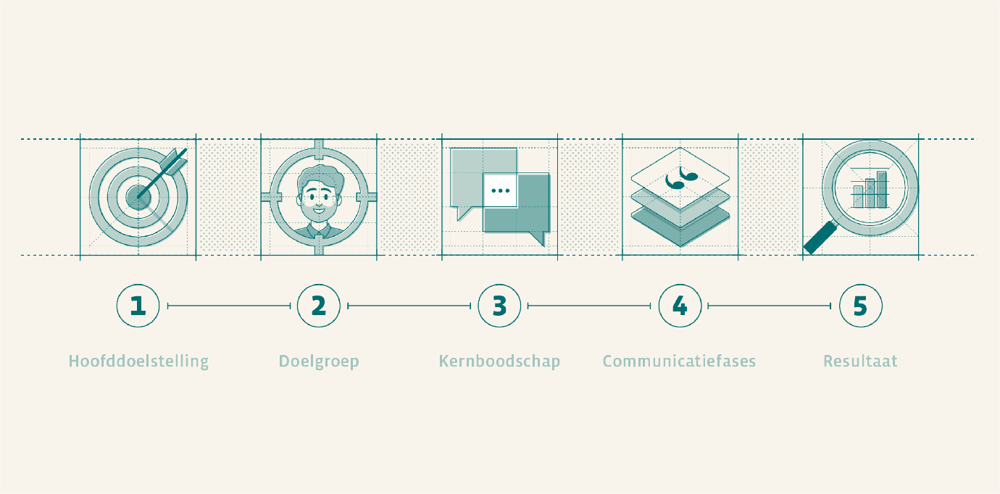Momice Features:
TABLE OF CONTENTS
Event registration and so much more!
Event registration and so much more!
Momice makes the life of event professionals easier. Take all your events (in-person, online & hybrid) to the next level with the countless possibilities for your event: email, registration, website, survey, tickets and statistics. Save time and prevent errors, because all components are interconnected.

View all Momice features and decide which ones you want to use. Would you rather get started right away? That's also possible: 👇 create a free trial account.
Attendee registration
Attendee registration can be quite time-consuming without the right software. With Momice, you can automate the entire attendee registration process from one user-friendly tool, including:
- Online registration form
- Workshop registration
- Guest registration
- Waiting list
- Guest list
Automatic registration confirmation
When the registration is successful, the invitee automatically receives a registration confirmation, including:
- An overview of the registration details
- The e-ticket or QR access code for the event
- A calendar link
- An unsubscribe button
- A link to the personal page
- A personal livestream link (if applicable)
Custom registration questions
Create your own registration page with different question types and custom registration fields:
- Open questions
- Multiple choice questions
- Workshops
- Dropdown menu's

Workshop registration
Use Momice to automate workshop registration, for simple or more complex workshop registration:
- Manage the maximum capacity per workshop.
- Receive automatic notifications when the maximum capacity is (almost) reached.
- View the selected workshop in the registration overview.
- Check in attendees at each workshop.
Momice indicates which workshops are popular. This allows you to adjust the program, room capacity, and catering accordingly.
Guest list
Networking is one of the main reasons people attend events. Therefore, "Who else is coming?" is an important question for your attendees.
As an organizer, you can choose to display a guest list on the event website. You can then decide which registration details are visible. This makes networking very easy!
Open or personal registration
You can determine who can register for each event.
Is the event by invitation only?
Then add a personal registration link to the invitation email.
Is it an open event?
Anyone can register on the event website.
Are you sending hard-copy invitations?
Invitees can register online with their email address or a unique code.
Guest registration*
Do you want to allow your guests to bring one or more guests to the event?
Momice has a smart solution for this. Let your invitees register themselves and/or their guests, and Momice will automatically send a confirmation to both the invitee and the guest. And of course, everything is neatly kept in the registration overview.
*Please note: This advanced feature is not included in the Momice basic license. Read more.
Waiting list and maximum capacity
Some events have a limited number of places available. Using Momice, you can set a maximum number of registrations and activate a waiting list.
When the maximum is reached, the invitee can sign up for the waiting list. If a spot becomes available, you can fill it manually or automatically let the next person on the waiting list take the spot. A confirmation is sent immediately.
*Please note: This advanced feature is not included in the Momice basic license. Read more.
Check-in & badges
With the Momice Check-in app, you can easily check attendees in and out of your event, and print badges at the venue. Use your smartphone or tablet to scan the QR-code on e-ticket and instantly print a label for their badge.

Attendee check-in
At the event, you can easily check attendees in and out by scanning the QR-code on their e-ticket or in their confirmation email with the Momice Check-in app on your own smartphone (free!). Self check-in is also possible.
This way, you can see directly who is present at the event and who is still expected.
E-ticket or confirmation email with QR-code
After the invitee has registered for the event, a confirmation email including a unique QR-code is automatically sent. The e-ticket is also displayed on their personal page.
All attendees in one overview
The Momice Check-in app is connected to the registration and email modules, so you can see exactly who attended your event after the event. You can now easily send an email to the attendees or non-attendees, for example with a survey.
Badges printing*
With Momice Check-in, you can easily print labels for your visitors' badges. Immediately after check-in, a label is printed. The attendee sticks the label on the (reusable) badge.
Fast, efficient and sustainable!
Momice can also supply badges and lanyards in the style of your event.
Please note: this advanced feature is not included in the Momice basic license. Read more.
.gif?width=1000&height=325&name=momice_check-in_printen_giphy_(1).gif)
Event mailings
A professional invitation increases the number of registrations and reduces no-show on your event.

From invitation to thank you mail
Using the Momice email module, you can effortlessly set up all of your event communication. The email module is linked to the registration overview, so you can easily filter on the right contacts, or specifically on the invitees who have not yet responded.
Use the email module for:- Invitation
- Save-the-date
- Reminder
- Update emails
- Thank you email
All emails in your own style
With Momice, you can create beautiful emails. Design your own template, with your company logo, colors and images that match your event or branding. This way, all your emails will have the same professional look and feel. Do you need help with your designs? You let Momice Design Studio create email headers and unique event designs.
Learn more about Momice Design Studio.
Custom sender address*
It is possible to send event emails from a custom sender address. Do you want one specific sender for all your events? That is also possible!
* Please note: this advanced feature is not included in the Momice basic license. Read more.
Multiple audiences & segmentation
With Momice, you can easily import separate (Excel) lists (leads, customers, VIPs) so you can send your mailings to different audiences. You can also use handy filters (registrations, 'no response', present/absent) to send updates, reminders, or specific event information.

Measure your email performance
In Momice, you can view the results of all your emails: what are the open rates and click through rates (CTR)? Momice also shows bounces, so you can find out when your emails have the most impact - and keep your CRM up-to-date!
Tickets*
The Momice ticket module enables you to create one or multiple access tickets for your events. For paid events, you can sell event tickets directly from the software.
* Please note: this advanced feature is not included in the Momice basic license. Read more.
A ticket for each audience
Using the Momice ticket module, you can create different types of tickets for each event, allowing you to target specific audiences and control ticket availability. Eg: Early bird tickets, Regular tickets, Free tickets for partners, VIPs, or sponsors.

Design your e-Ticket
With Momice, you can design your own e-tickets to match your event branding. You decide which information to display on the ticket (event program, workshops, timings etc.) You can also add a logo or header to create a recognizable style.
More control of your on-site registration
Scanning visitors' e-tickets provides valuable insights into your event's performance. You can specify the day and time when the QR-code can be scanned for each event ticket. This allows you to control the flow of attendees and know exactly who is inside and who is still expected. Checking in is free with the Momice Check-in app.
Event ticketing*
Momice makes it easy to sell tickets for paid events. Momice uses Adyen's payment platform to securely process payments. From the registration form, the invitee is directed to the payment environment. Once the transaction is successful, the visitor automatically receives a registration confirmation, including an invoice.
* Please note: this advanced feature is not included in the Momice basic license. Read more.
Event website
On the event website, your attendees will find all the information about the event. Handy widgets will help you to build a responsive website in the style of your event quickly and easily. No technical knowledge required!
Create beautiful designs
You don't need to be a developer to create a beautiful website with Momice. Simply add a nice header, countdown clock, or other images and match the colors and fonts to the style of your event.
For designers, there is the possibility to completely customize the website using CSS. Do you need support in styling your website? Let Momice Design Studio create an account template or a unique event design for you.
Learn more about Momice Design Studio.
Perfect display on each device
The event website is fully responsive. This ensures perfect display on any device (smartphone, tablet, desktop). You can also customize the mobile view.

SEO & analytics for marketing
Optimize the visibility of your event, by adding the right meta information and other SEO features. Add an image for external promotion and integrate Google Analytics for better analysis of statistics.
Custom app icon
Visitors opening the website on a smartphone or tablet can add a shortcut to their home screen, functioning like an event app. You, as the organizer, can upload your own app icon and style the mobile menu.
Multiple App Menus
For the ultimate visitor app experience, Momice offers 2 alternative app menus. Decide what best suits your event.

Specific event pagina's
Momice offers special event pages for frequently used event information, like:
- Home
- Programme
- Speakers
- Sponsors
- Location
- Guest List
- Floor Plan
- Photos
You can easily style and add these pages to the menu.
Real-time updates
As an event manager, you can log in at any time to change the information on the event website. The website is immediately updated when you save your changes. This way, your visitors always have the latest information about the program, speakers, and location at hand.
Communicating in two languages
The event website can be built in 2 languages. When the browser is opened, the website is automatically displayed in the language that is set as the preferred language.
Securing your website with a password
If you have information on your website that you only want to share with your guests, you can secure the website with a password
Custom event URL or domain name*
By default, event websites created in Momice have the following structure: eventname.momice.events. Do you want to use a different URL? That is also possible. Momice event websites can be linked to any available URL.
* Please note: this advanced feature is not included in the Momice basic license. Read more.
NEW: Mobile Event App
Give attendees the opportunity to connect with each other in a targeted way before, during and after your event. With the event app from our sister solution Let’s Get Digital (LGD), you add interactive networking features to your event.

Features
Features
- 1-on-1 integration with the existing Momice solution
- Personal agenda for each participant, including push notifications
- Smart matchmaking based on interests
- Chat function for 1-on-1 contact before, during and after the event
- Gamification for extra engagement
- Instant feedback
- Real-time updates in case of program changes
- Lead scanning and increased visibility for exhibitors
- Connection Center: AI-driven (automated) matches enable personalized encounters between participants, leading to relevant and valuable connections
The app is a standalone product within the Spotler Group and offers a valuable addition to your event approach with Momice.
Discover the possibilities of the event appEvent survey
An online survey is the ultimate way to evaluate your event. With Momice's survey module, you can create the survey page in the style of your event. The results are visualized in a professional report and you can easily export the statistics to PDF or Excel for accurate analysis.
Different types of questions
You can put together the online survey yourself in no time, with the help of different types of questions:
- Open questions
- Likert (completely agree - completely disagree)
- Stars (rating)
- Marks (rating)
- Net Promoter Score (NPS)

Skip logic
Skip logic is a useful feature that allows your visitors to automatically skip irrelevant questions in the survey. For example, if you want feedback on workshop X, visitors that did not attend this workshop will automatically skip this question. You can easily set this up in Momice. This helps you keep your surveys short and sweet.
Online events
Your online events and live streams also fit seamlessly into Momice. Ensure an optimal experience and engagement of your audience with interaction options and more advanced features for online events.

Audience interaction: chat, polls, and audience questions
Increase audience engagement for your online events. Use polls and word clouds to discover what's on the audience's mind, activate the live chat for a lively discussion among participants, and give viewers the opportunity to ask questions directly to the speaker or presenter.
* Please note: this advanced feature is not included in the Momice basic license. Read more.
Embedding the livestream in a branded page
You can easily embed your livestream on a special branded livestream page, customized to match the style of your organization or event. Participants will use the personalized link provided in their registration confirmation to join the livestream directly. As the organizer, you have the flexibility to determine whether each livestream component is open or restricted.

Personal program page
After your invitees have indicated in the registration form which program elements or live streams they would like to attend, Momice automatically displays each visitor's personal program on the event website. Participants will only see the elements for which they have registered and can join directly by clicking on the component in their personal program.
Automatic session guidance
Momice keeps track of each participant's personal program and automatically guides participants to the next session. Convenient for programs with many breakouts or workshops.
Immediate feedback after each session
Allow participants to easily rate the quality of a session by giving a number of stars as soon as the session ends. This way, you'll immediately know which sessions performed well.
Online check-in (viewer data)
Participants gain direct access to the event with a personal link. When this link is used, participants are automatically checked in. This way, Momice keeps track of exactly who has viewed and who has not.
Online Lounge* (digital reception area)
The Momice Online Lounge is the perfect place to welcome your online participants. The Lounge replaces the homepage of the event website on the day of the event. Your participants can immediately see what's 'buzzing' at the event here:
- Timeline: posts, comments, and trending topics
- Program: customizable program overview
- Speakers: key speakers lined up
- Guest list: who else is at the event?
- Chat bar: give participants the chance to post a general chat message
- Now & Next: precisely show what's happening and what's coming up
* Please note: this advanced feature is not included in the Momice basic license. Read more.

Event statistics and reporting
Statistics provide insight into the status of the event - and tell you the outcome afterwards. In Momice, you can view the statistics per module. You can also easily create professional reports, so you can share the results of the event with colleagues or management.

Ticket statistics
Keep real-time insight into the number of tickets sold or issued. View the revenue per ticket (for example, Early Bird, Standard, or VIP tickets), or the cumulative result of the number of tickets
Website statistics
At any time, you have insight into the total number of website visitors, website usage on different devices, and the most visited pages.

Email statistics
For each sent email, you can view the exact open and click rates. The number of bounces and associated email addresses are displayed in the overview.
Registration statistics
Momice accurately tracks how many individuals you've invited and how many of them have RSVPed or declined. Afterwards, you can see exactly how many individuals attended (provided you've checked in the participants).
Survey statistics
For each survey, you'll see the number of respondents, the completion percentage, and the average time to completion. The results are presented in a comprehensive report, which you can easily export to Excel or a professional PDF.
Event Blueprint
To assist event professionals in creating achievable and measurable event objectives, Momice developed a handy tool: the Momice Event Blueprint. This tool is freely available in Dutch to all event professionals. Get started right away!
Handy one-pager (summary of all benefits)
We've compiled all the benefits of Momice into a concise one-pager. Handy for reviewing everything or sharing with your colleagues. You can download it here.

Tell us about your events!
Do you have questions or would you like to see more? Contact us or create a free trial account.